| To post a discussion topic you need to select which forum is most relevant to what you want to discuss. The example on the right would be relevant for a topic on 6 cylidner Bristol cars.
|
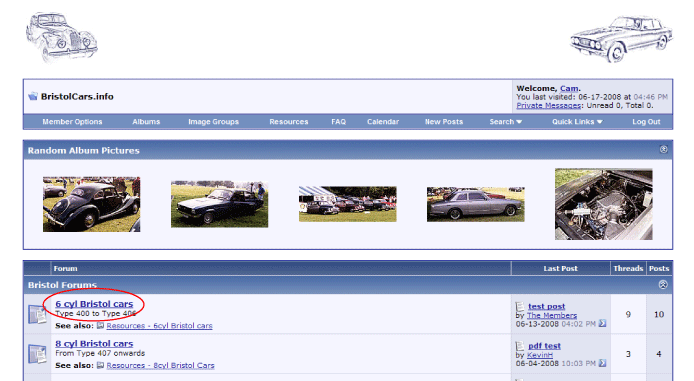
|
| Once you have entered a forum category you will see two large blue buttons on the left had side above and below the list of threads titled 'new thread.' Click on one of these. |
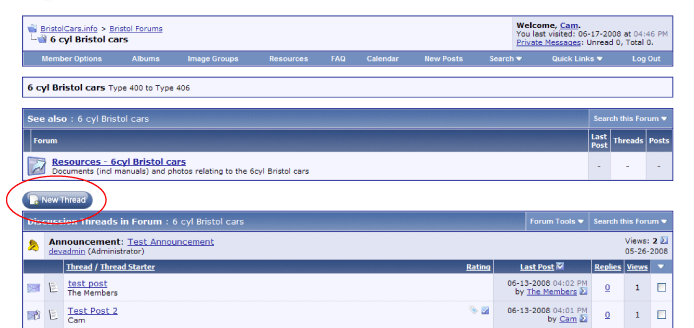
|
| A new thread will need a 1. title, 2. the content of the thread, you can also add 3. tags, that will be used to describe a thread in a search and 4. smilies that can be attached to a thread just for the hell of it.
|
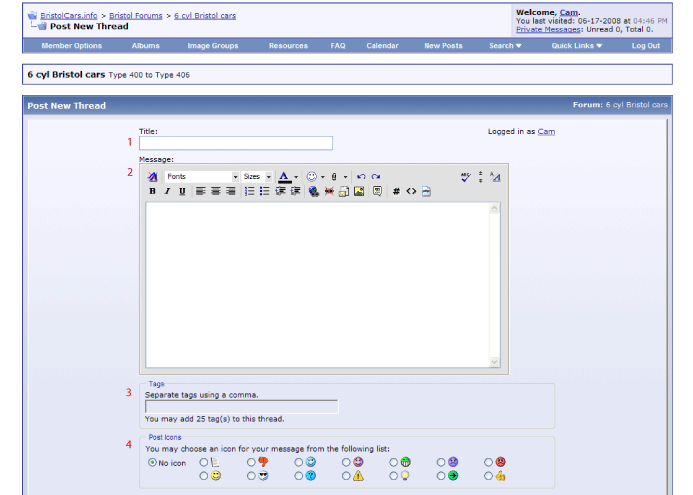
|
There are a few extra options that can be used when posting a new thread. These are designed for more advanced users and are located on the right.
1. Unchecking 'automatically parse links in thread' simply means that if you post a link it cannot be clicked on and can only be viewed. Disable smilies is quite self explanatory.
2. This is the control you use to attach files to your thread and will open in a new window. A list of allowed filetypes is also displayed in the new window.
3. Controls whether or not you received notifcations in relations to replies to your thread, by default you are automatically subscribed to receive emails to all forums, if you have selected to switch this off it would be advisable to be notified of a response to your thread via email.
4. Is an option that lets you create a poll, checking this will take you to a new screen where you can set the question and selectable answers. |
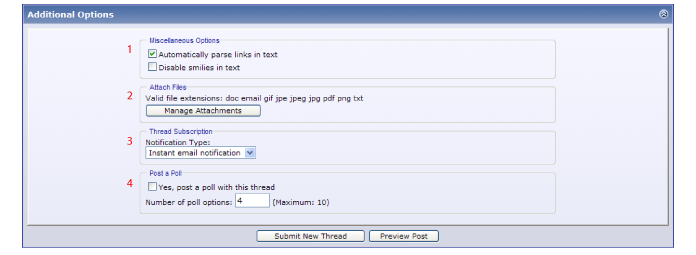 |



